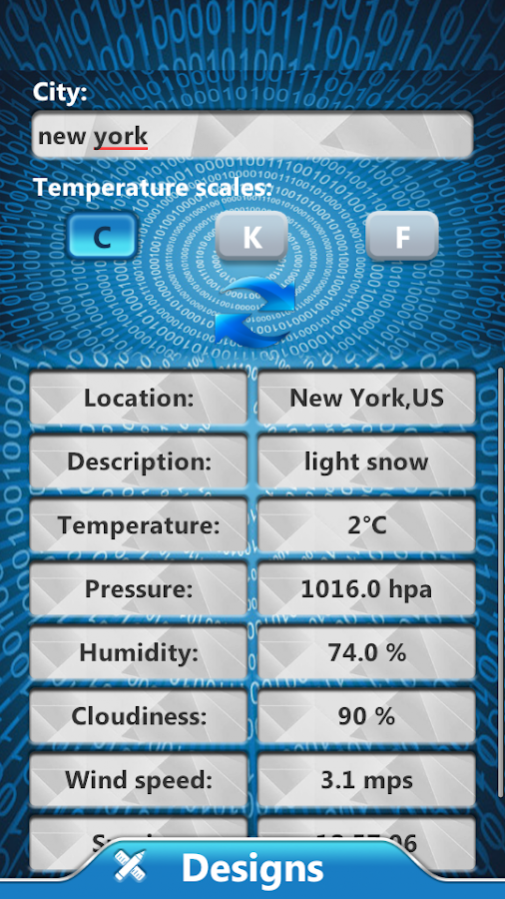Digital Clock Weather Widget 1.7
Free Version
Publisher Description
Get fancy widgets pro for your home screen and find out everything about the latest weather forecast, date and time in one place! Download “Digital Clock Weather Widget” for free and beautify your home screen with stylish clock and world weather app. This is more than just weather & clock widget, this is a unique app that is useful and decorative at the same time.
➨ Fantastic desktop widgets with digital clock!
The amazing widgets with fantastic effects of cloudiness, rain and snow can be on your home screen right now for free! Add new widgets for Android™ free to your home screen and choose the design you like – beautiful widget skins will make a great composition with your wallpaper or live wallpaper. Its dimension of 4x1 will save a lot of space for the other useful widgets on the phone screen.
➨ Cool widgets support both Metric (Celsius) and Imperial (Fahrenheit) measurement unit!
Take only the best widgets for you and your phone and tablet! Digital clock, date and accurate weather forecast widget will provide you with all the necessary details. Find out if it is sunny or rainy outside, cold or warm so you can choose your outfit for today. Pressure, cloudiness, humidity and wind speed are just some of the additional information that can be helpful to you. If you want to wake up in dawn, this fantastic simple weather widget app will show you the exact time of sunrise and sunset so you plan your day properly.
➨ Small weather widget and digital clock widget in one!
An amazing collection of stylish weather clock widgets that are unlock every day helps you to find the one you like the most. Download this amazing “Digital Clock Weather Widget” and you will always be well organized and you will never be late for the best things that are coming into your life. Enjoy!
* Android™ is a trademark of Google Inc.
About Digital Clock Weather Widget
Digital Clock Weather Widget is a free app for Android published in the Astronomy list of apps, part of Home & Hobby.
The company that develops Digital Clock Weather Widget is Best Widgets Apps. The latest version released by its developer is 1.7.
To install Digital Clock Weather Widget on your Android device, just click the green Continue To App button above to start the installation process. The app is listed on our website since 2017-10-02 and was downloaded 3 times. We have already checked if the download link is safe, however for your own protection we recommend that you scan the downloaded app with your antivirus. Your antivirus may detect the Digital Clock Weather Widget as malware as malware if the download link to com.DigitalClockWeatherWidget.BestWidgetsapps is broken.
How to install Digital Clock Weather Widget on your Android device:
- Click on the Continue To App button on our website. This will redirect you to Google Play.
- Once the Digital Clock Weather Widget is shown in the Google Play listing of your Android device, you can start its download and installation. Tap on the Install button located below the search bar and to the right of the app icon.
- A pop-up window with the permissions required by Digital Clock Weather Widget will be shown. Click on Accept to continue the process.
- Digital Clock Weather Widget will be downloaded onto your device, displaying a progress. Once the download completes, the installation will start and you'll get a notification after the installation is finished.